Development Activity
Task: Adding a mood board to check the user mood as soon as the app is opened
The user should be able view the mood board as soon as they open the app
The user should be able to click the appropriate mood indicator and mark the mood for the day. After click appropriate indicator the indicator value should get stored in the database
The past values/mood faces of the mood indicator should be shown on the “Reflections” page.
The mood board should constitute a design that should indicate 5 faces (sad, confused, indifferent, smiling and happy)
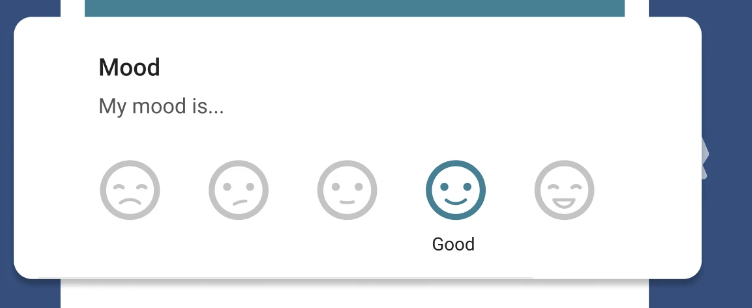
- Advanced designs to be explored, but the first round of implementation should be simple
Implementation
- Good Icons are not available in the Flutterflow library. Custom icons should be added
Link: Flutterflow: How to add custom icons
Link to download free icons: icomoon.io (This website has options for icons (free as well as paid) and along with just simple svg download, also generates “Dart class for Flutter”)
Once the mood is registered by the user for the day, the mood board should be visible on screen yet should remain un-editable by the user
The mood board should be refreshed the next day and should become editable for the user
Implementation Notes
A reusable component should be created that should have the following features
Mood Indicator faces
Mood Indicator animation that becomes active when the button is pressed. eg. as the lines of the indicator icon change color to blue on clicking in the example above
Action to store the information in the appropriate db table
Note to self
There is a modal component option in the component library that gives an option of creating a modal window for capturing notes. This component can be used in the future.
There is also a ready component for toggling the app theme